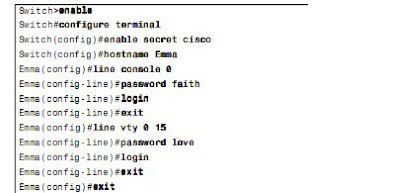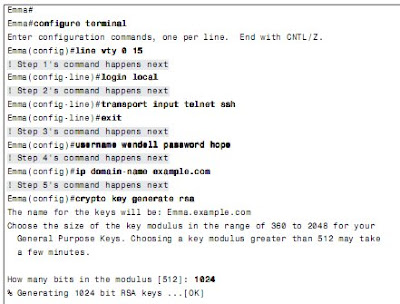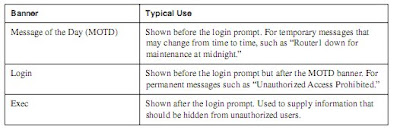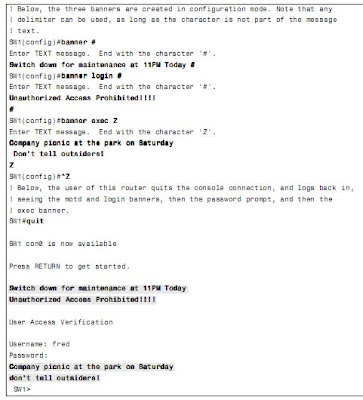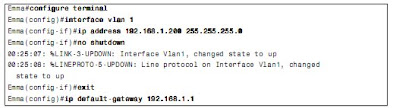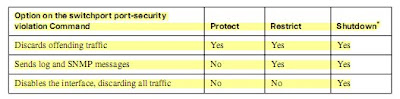Wireless LAN ConceptsThe wireless-capable customer laptops communicate with a WLAN device called an access
point (AP). The AP uses wireless communications to send and receive frames with the
WLAN clients (the laptops).
WLANs are similar to Ethernet LANs in many ways, the most important being that
WLANs allow communications to occur between devices.
IEEE defines standards for both, using the IEEE 802.3 family for Ethernet LANs and the 802.11 family for WLANs.
The biggest difference between the two lies in the fact that WLANs use radiated energy
waves, generally called radio waves, to transmit data, whereas Ethernet uses electrical
signals flowing over a cable (or light on optical cabling).
Modes of 802.11 Wireless LANsWLANs can use one of two modes—ad hoc mode or infrastructure mode.
Ad hoc mode, a wireless device wants to communicate with only one or a few other devices
directly, usually for a short period of time.
Infrastructure mode, each device communicates with an AP, with the AP connecting via
wired Ethernet to the rest of the network infrastructure. It allows the
WLAN devices to communicate with servers and the Internet in an existing wired network.
Infrastructure mode supports two sets of services, called
service sets.
The first, called a
Basic Service Set (BSS), uses a single AP to create the wireless LAN.
The second
Extended Service Set (ESS), uses more than one AP, often with overlapping cells to allow roaming in a larger area.
ESS WLANs allow roaming, which means that users can move around inside the coverage area and stay connected to the same WLAN.
All the device has to do is sense when the radio signals from the current AP are getting weaker; find a new, better AP with a stronger or better signal; and start using the new AP.
 Wireless Transmissions (Layer 1)
Wireless Transmissions (Layer 1)WLANs transmit data at Layer 1 by sending and receiving radio waves.
WLAN devices use a radio and its antenna to send and receive the radio waves, making small changes to the waves to encode data.
Similar to electricity on copper wires and light over optical cables, WLAN radio waves
have a repeating signal that can be graphed over time.
*
Frequency (the number of times the waveform repeats per second),
amplitude (the height of the waveform, representing signal strength), and
phase (the particular point in the repeating waveform).
*Frequency, measured in hertz (Hz).
Wireless Encoding and Nonoverlapping DSSS ChannelsWhen a WLAN NIC or AP sends data, it can modulate (change) the radio signal’s
frequency, amplitude, and phase to encode a binary 0 or 1.
Frequency Hopping Spread Spectrum (FHSS) uses all frequencies in the band, hopping
to different ones. By using slightly different frequencies for consecutive transmissions,
a device can hopefully avoid interference from other devices that use the same unlicensed band, succeeding at sending data at some frequencies. The original 802.11 -WLAN standards used FHSS, but the current standards (802.11a, 802.11b, and 802.11g) do not.
Direct Sequence Spread Spectrum (DSSS) followed as the next general class of encoding
type for WLANs. Designed for use in the 2.4 GHz unlicensed band, DSSS uses one of
several separate channels or frequencies. This band can have 11 different overlapping DSSS channels. Known as 802.11b.

The significance of the nonoverlapping DSSS channels is that when you design an ESS
WLAN (more than one AP), APs with overlapping coverage areas should be set to use
different nonoverlapping channels.

In this design, the devices in one BSS (devices communicating through one AP) can send at the same time as the other two BSSs and not interfere with each other, because each uses the slightly different frequencies of the nonoverlapping channels. For example, PC1 and PC2 could sit beside each other and communicate with two different APs using two different channels at the exact same time. This design is typical of 802.11b WLANs, with each cell running at a maximum data rate of 11 Mbps. With the nonoverlapping channels, each half-duplex BSS can run at 11 Mbps, for a cumulative bandwidth of 33 Mbps in this case. This cumulative bandwidth is called the WAN’s capacity.
Orthogonal Frequency Division Multiplexing (OFDM). Like DSSS, WLANs that use OFDM can use multiple nonoverlapping channels. Known as 802.11a, 802.11g.
Wireless InterferenceWLANs can suffer from interference from many sources.
The radio waves travel through space, but they must pass through whatever matter exists inside the coverage area, including walls, floors, and ceilings.
Passing through matter causes the signal to be partially absorbed, which reduces signal strength and the size of the coverage area.
One key measurement for interference is the
Signal-to-Noise Ratio (SNR). This calculation
measures the WLAN signal as compared to the other undesired signals (noise) in the
same space. The higher the SNR, the better the WLAN devices can send data successfully.
Coverage Area, Speed, and CapacityWeaker wireless signals cannot pass data at higher speeds, but they can pass data at lower speeds. A device near the AP may have a strong signal, so it can transmit and receive data with the AP at higher rates. A device at the edge of the coverage area, where the signals are weak, may still be able to send and receive data—although at a slower speed.
The main ways to increase the size of the coverage area of one AP are to use specialized
antennas and to increase the power of the transmitted signal.
 Media Access (Layer 2)
Media Access (Layer 2)The solution to the media access problem with WLANs is to use the
carrier sense multiple access with collision avoidance (CSMA/CA) algorithm.
The collision avoidance part minimizes the statistical chance that collisions could occur. CSMA/CA does not prevent collisions, so the WLAN standards must have a process to deal with collisions when they do occur.
Because the sending device cannot tell if its transmitted frame collided with another frame, the standards all require an acknowledgment of every frame.
WLAN device listens for the acknowledgment, which should occur immediately after the frame is sent. If no acknowledgment is received, the sending device assumes that the frame was lost or collided, and it resends the frame.
Step 1 Listen to ensure that the medium (space) is not busy (no radio waves currently are
being received at the frequencies to be used).
Step 2 Set a random wait timer before sending a frame to statistically reduce the
chance of devices all trying to send at the same time.
Step 3 When the random timer has passed, listen again to ensure that the
medium is not busy. If it isn’t, send the frame.
Step 4 After the entire frame has been sent, wait for an acknowledgment.
Step 5 If no acknowledgment is received, resend the frame, using CSMA/CA
logic to wait for the appropriate time to send again.
Wireless LAN Implementation ChecklistStep 1 Verify that the existing wired network works, including DHCP services, VLANs,
and Internet connectivity.
Step 2 Install the AP and configure/verify its connectivity to the wired network, including the AP’s IP address, mask, and default gateway.
Step 3 Configure and verify the AP’s wireless settings, including Service Set Identifier (SSID), but no security.
Step 4 Install and configure one wireless client (for example, a laptop), again with no security. With Microsoft operating systems, the wireless NIC may not need to be configured because
of the Microsoft Zero Configuration Utility (ZCF). This utility, part of the OS, allows the
PC to automatically discover the SSIDs of all WLANs whose APs are within range on the NIC. The user can choose the SSID to connect to.
Step 5 Verify that the WLAN works from the laptop.
Step 6 Configure wireless security on the AP and client.
Step 7 Verify that the WLAN works again, in the presence of the security features.
Wireless LAN SecurityThe Cisco-authorized CCNA-related courses suggest several categories of threats:
■ War drivers: The attacker often just wants to gain Internet access for free. This person
drives around, trying to find APs that have no security or weak security. The attacker can use easily downloaded tools and high-gain directional antennas.
■ Hackers: The motivation for hackers is to either find information or deny services.
■ Employees: Employees can unwittingly help hackers gain access to the Enterprise network in several ways. An employee could go to an office supply store and buy an AP for less than $100, install the AP in his office, using default settings of no security, and create a small wireless LAN. This would allow a hacker to gain access to the rest of the Enterprise from the coffee shop across the street.
■ Rogue AP: The attacker captures packets in the existing wireless LAN, finding the SSID and cracking security keys (if they are used).
To reduce the risk of such attacks, three main types of tools can be used on a WLAN:
■ Mutual authentication
■ Encryption
■ Intrusion tools
Wired Equivalent Privacy (WEP)WEP was the original 802.11 security standard, providing authentication and encryption
services. It provided only weak authentication and encryption.
The main problems were as follows:
■ Static Preshared Keys (PSK): The key value had to be configured on each client and
each AP, with no dynamic way to exchange the keys without human intervention.
■ Easily cracked keys: The key values were short (64 bits, of which only 40 were the
actual unique key).
Because of WEP’s problems, many vendors included a couple of security-related features
that are not part of WEP.
SSID cloaking, changes the process by which clients associate with an AP.
SSID cloaking is an AP feature that tells the AP to stop sending periodic Beacon frames.
Solve the problem with attackers easily and quickly finding all APs.
MAC address filtering AP can be configured with a list of allowed WLAN MAC addresses, filtering frames sent by WLAN clients whose MAC address is not in the list.